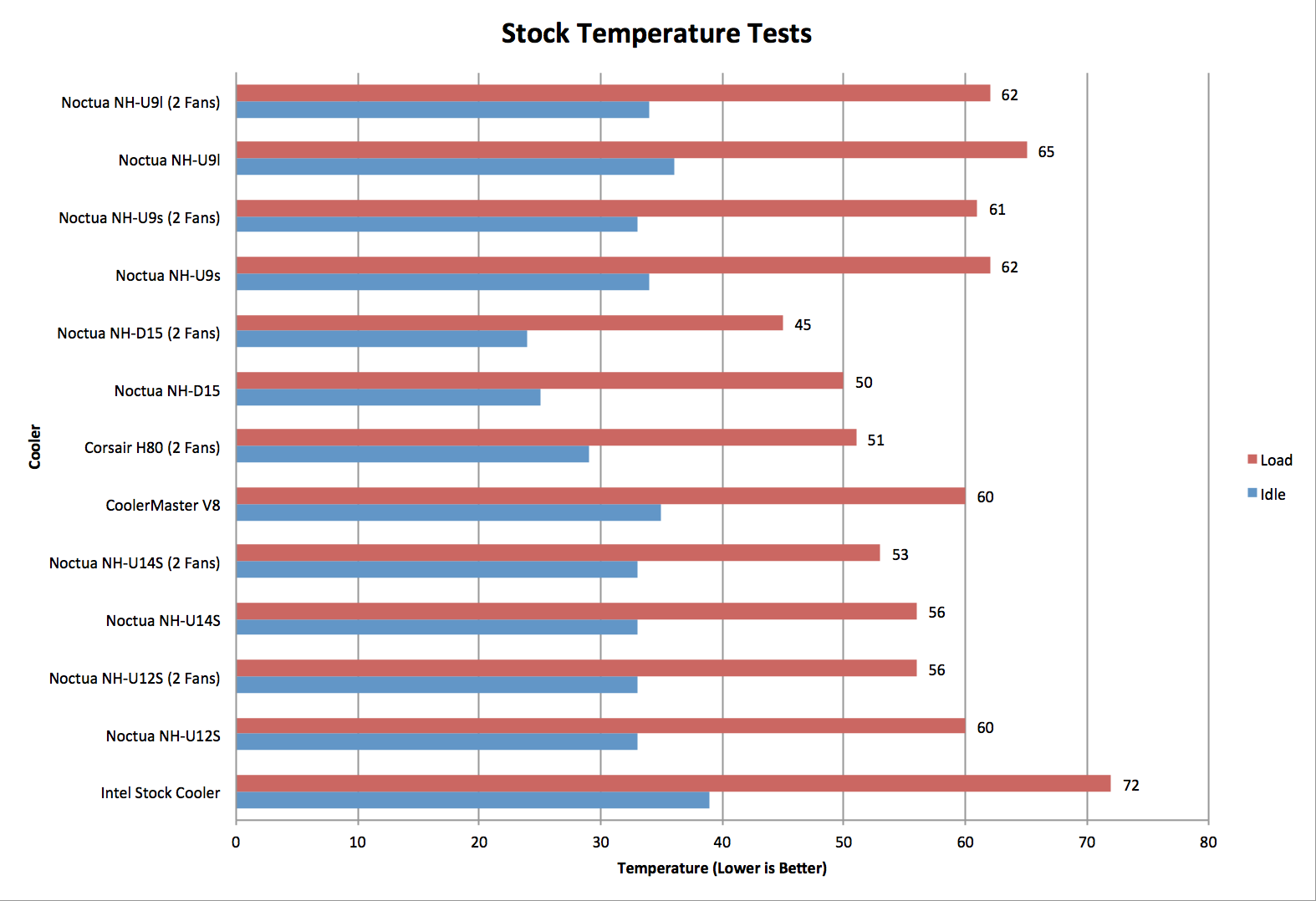Noctua is famous for its silent high performance CPU coolers, most famously their NH-D14. For people with smaller cases who cannot fit the monstrosity that is the NH-U14 or its newer brother the NH-D15, there’s the smaller NH-U9S. The NH-U9S is the updated version of the NH-U9B that was released in 2008.The NH-U9S uses a 92mm fan which strays away from the standard 120mm you see on most CPU coolers. This does use a compact design which takes ram and case clearance into account.
Packaging
The Cooler comes in the standard brown and white box that we have become accustomed to. On the front we find a list of features as well as a badge saying “s version with better compatibility”. On one side we find the fan and cooler specifications and on the other we find a list of technology featured in the fan.
Inside is the accessory box which includes everything you need to get started as well as the cooler itself protected in it’ eco friendly packaging. The accessories box includes Noctua’s SecuriFirm2 mounting system for both Intel 115x/2011x and AMD systems, a low-noise adapter, a metal Noctua badge, an extra pair of fan clips for adding an extra 92mm fan, a tube of Noctua NT-H1 thermal compound, a screw driver, and illustrated instruction manuals.
The cooler
The NH-U9S uses a thick single tower design and uses Noctua’s NF-A9 fan to push air through it. Looking at it from it’s side profile, you may notice that the tower itself is asymmetrical, with one side sticking out more than the other. This is to improve compatibility by providing extra space for large ram heatsinks. It uses the standard tool-less fan mounting system that uses notches on the side of the fin array that allow the metal clips on the fan to latch onto. The mounting system allows for easy tool-less installation and removal which makes cleaning it very easy.
The NH-U9S also uses a slimmer design compared to it’s older brother being 68.5mm deep,125mm high, and 95mm wide . The amount of heat sinks has been increased to five with a majority being placed near the intake and two placed further apart. Due to it’s asymmetrical design, the heat pipes are not spaced evenly apart.
The NH-U9S also uses a slimmer design compared to it’s older brother being 68.5mm deep,125mm high, and 95mm wide . The amount of heat sinks has been increased to five with a majority being placed near the intake and two placed further apart. Due to it’s asymmetrical design, the heat pipes are not spaced evenly apart.
Looking at it from the top you can see the Noctua logo stamped into the fins as well as a rounded cut out to accommodate the screwdriver that is needed for mounting.
An additional fan can be added with the included fan mounts and provides additional performance but increases it's size as well.
The cooler is mounted by screwing down the hold down plate on the heat sink to the two included brackets that are secured to the motherboard. The five heatpipes are soldered between two copper plates making up the base. The base of the NH-U9s is milled and has arched grooves across the entire surface. The base of the heatsink is completely flat with no deformation at the edges, ensuring uniform contact with the entire CPU. There are staggered heatpipes to carry the heat away to different areas of the fin array.
An additional fan can be added with the included fan mounts and provides additional performance but increases it's size as well.
The cooler is mounted by screwing down the hold down plate on the heat sink to the two included brackets that are secured to the motherboard. The five heatpipes are soldered between two copper plates making up the base. The base of the NH-U9s is milled and has arched grooves across the entire surface. The base of the heatsink is completely flat with no deformation at the edges, ensuring uniform contact with the entire CPU. There are staggered heatpipes to carry the heat away to different areas of the fin array.
Installation
The SecuFirm2 system makes installation very simple. For Intel systems, simply align the extremely thick backplate with the three holes on the back of the socket and it should smoothly slide into the motherboard. for Socket LGA 2011, simple screw in the included risers into the built in backplate on the motherboard. Once the backplate is installed, flip the motherboard over and place the black risers onto the screws jutting out and screw in the top brackets with the curves facing away from the centre. All that's left is to screw it all down with the four thumb screws and you're left with an extremely secure platform to mount the heatsink onto. With the SecuFirm2's extremely thick backplate, there will be little-to-no flex on the motherboard when the cooler is installed.
You will need to remove the fans to install the heat sink onto the brackets, but Noctua makes that easy with their tool less clips. Use the included screwdriver, or your own, to screw the two screws on the cooler to the brackets. The included screwdriver clears the top of the heat sink nicely and gives you a nifty tool to throw into your tool bag if you ever need it. The black springs ensure that the correct pressure is placed onto the CPU, so just simply keep screwing it in until it stops.
Performance
Test Configuration:Motherboard : MSI Z77A-UD65
CPU: Intel Core i5 3570K
Memory: Intel Extreme Masters 2x4GB 1866MHz
GPU: Gigabyte Radeon HD 6950 2GB
PSU: Corsair CX600
Software: Intel Burn Test v2.53, CPU-Z Version 1.60, RealTemp 3.60
*Temperatures were measured using RealTemp with an ambient room temperature of 21 degrees Celcius and the system was left to idle or run on full load for 10 min before temperatures were taken.
** Noctua's ND-H1 thermal paste was used for all testing
From the test we can see that the additional fan offers a very small performance increase but still offers a significant performance increase from the Intel Stock cooler. There is also a very small negligible difference between the NH-U9s and the dual tower NH-U9l.
Conclusion
The Noctua NH-U9s Cooler costs $75CAD which is fair enough for its size and performance. The NH-U9s has a small footprint but phenomenal performance for such a small cooler. It has comparable performance to larger heatsinks such as the Cooler Master V8 so it does show that size does not matter. In this case at least. It’s size will be great for HTPCs or small form factor cases while providing silent performance, something that isn’t common with small heatsinks.
It’s design takes into consideration the clearances created from smaller motherboards and taller ram heatsinks so it’s asymmetrical design does not inhibit the use of larger sticks of ram which is nice as it does not limit the selection of parts when building a computer.
Like all Noctua products, it is backed with an amazing warranty, offers easy installation, and provides everything you need to install the heatsink. The NH-U9s should deserve a spot on your list if you’re looking for a heatsink for your size restricted computer. The NH-U9s seems to be a better choice over the NH-U9l as , for a few bucks more, you get one extra heatpipe as well as slightly better performance.
![[blank]'s Universe](https://blogger.googleusercontent.com/img/b/R29vZ2xl/AVvXsEjbPle8dJFWiAakTzmFR5R01u47eJ3ZVgABgq9SaHtI6h0BZDYJ7C5_p85vUwsiJEI1Oqk8h5p3KP2KCRuHrFf_0eS1XKRjX1uAlIwA5ntlsvoehSyl3RehXby_SWWohNSfLVWldQQIjJFt/s1600/BU+Header+%2528H44px%2529.png)